PocketWizard for Nikon
Photography July 15th, 2011Most of the time, if I’m shooting with a flash, I’m using it off-camera. Up until now I’ve been using a PC cord, which limits how far you can get from the flash and likes to fall out all the time. For a bit I tried a super-cheap remote flash trigger made by some company with an unpronounceable name, but it only worked about half the time. Finally I quit screwing around and ordered some PocketWizards. I’ve had a chance to play around with them a little bit now, so I’ll give you my first impressions.
What I Got
| FlexTT5 Transmits and receives External antenna Uses AA batteries |
 |
| MiniTT1 Transmits only Internal antenna Uses CR2450 coin cell |
 |
| AC3 Mounts on TT5 or TT1 hot shoe Manual controls for 3 zones |
 |
The ControlTL PocketWizards have several advanced features that are specific to either Nikon or Canon cameras and flashes, so they come in two flavors. I shoot with a D200, so the choice was obvious. Don’t worry about getting locked in, though. All of the models will work in “trigger only” mode (which is similar in function to the Plus II or MultiMAX) so they work with any camera system .
I picked up 2 TT5s for use with my SB800 flashes, and a TT1 to stick on top of the camera. I also got the AC3 ZoneController because I usually control the power of all my flashes manually, and it gives me power knobs to turn right on the camera, as opposed to having to dig through menus or walk over to the flashes themselves. I think this may be the one feature that sold me on the system. The lighting designer in me is quite pleased.
Unboxing
As soon as you take the lid off the boxes, you are greeted by a big note that tells you to update the firmware on all the units first thing. It was pretty easy. You can download the Pocket Wizard Utility for free from their site, and USB cables are included.
Batteries are included as well. This is good. I hate getting a new toy, then having to hunt all over the house for batteries before I can play with it.
First Test
I put a TT5 and the AC3 on my camera, and put my flash on another one. I turned everything on, took a picture, and the flash fired. Wow, that was easy.
On to the Advanced Stuff
Next I hooked one of the units up to my computer and started digging through the utility software. It was pretty boring until I checked the “Advanced Mode” box.
HyperSync is a feature that forces your flash to fire a tad bit early, allowing you to shoot at faster-than-X-Sync shutter speeds. I do quite a bit of outdoor flash photography and am always looking for ways to outshine the sun, so I headed right for the HyperSync/HSS tab to check it out.
The basic idea is that you can adjust the offset timing so that you get the fastest shutter speed possible without the shutter cutting off the top or bottom of the frame (the D200 has a mechanical shutter). I went through the HyperSync timing adjustment procedure, and came up with the following settings:
- Camera: Nikon D200
- Flash: SB800
- HyperSync Offset Setting: -200
- Fastest HyperSync Shutter Speed: 1/400
Before I could only go up to 1/250, so that’s not bad. (Don’t forget to enable Auto FP on your camera. The camera knows it’s talking to a flash and it won’t let you go over X-Sync speed otherwise).
Found a Bug
As I said earlier, I want to use the AC3 to manually control flash power. I tried it out and it worked great up to 1/250. When I tried using manual control with my newly-found shutter speeds, however, it didn’t work. The system instead went into High-Speed Sync/FP mode, which causes the flash to do a quick series of flashes so that it provides light the entire time the shutter is open. I didn’t want this since HyperSync was taking care of the timing for me. I wanted to be able to do a nice full-power pop at 1/400, but it wasn’t letting me.
The utility has a couple of options for either setting the shutter speed where it switches to HSS/FP, or disabling it completely. None of the settings would work.
Finally I decided to try upgrading to the beta firmware (version 2.146). I was excited to find that this fixed the problem. Not only does the new firmware fix the HyperSync bug, it also detects which camera you are using and automatically sets the HyperSync offset for you. No more experimenting to find the right setting (you can still tweak it if you want to).
A Neat Trick
With HyperSync I can now shoot at all powers all the way up to 1/400. As I was playing around with manual power control, I discovered that if I set the flash to full power, I can shoot all the way up to 1/2500 without the edges of the frame getting cropped! I’m guessing that popping at full power just dumps the entire charge into the flash tube and the IGBT circuit doesn’t bother cutting off the power after a certain amount of time like it does at lower powers. I must be catching the tail end of the flash because as I move through faster shutter speeds the image gets a bit darker. A little less flash efficiency for being able to shoot at 1/2500? Take that, bright sun! I’d better get more rechargeable batteries if I’m going to be running at full power though.
Field Test
I took my new FlexTT5 setup out on a photo shoot to give it a proper shakedown. It was an outdoor shoot for an actress who needed some head shots. It was evening, so the sun wasn’t too bright, but the extra two stops really helped me balance the flash with it without killing my batteries.
Once I started shooting, I didn’t really even think about the PocketWizards. This is a good thing. They worked so well that I could concentrate on making sure my model was comfortable and that the pictures were coming out good instead of messing around with the equipment half the time. The AC3 was especially helpful. I could soot a picture, look at the LCD on the camera, decide that a little more flash would be nice, then turn up the dial for the flash a notch or two. No causing the subject to lose focus while I waded through menus or hiked over to the flash and back.
Conclusion
I’m quite pleased with the Pocket Wizard ControlTL system for Nikon. It works reliably and has some very handy features in addition to basic remote triggering. I did have some problems at first, but they were easily solved with a firmware upgrade. The folks at PW really seem to listen to their customers and work to fix problems that they are having.
Here are some parting tips:
- Install the beta firmware. It seems to fix more than it breaks.
- If you’re into creative flash lighting at all, get the AC3.
- On the FlexTT5, put the antenna up! One would think that using two units 3 feet apart wouldn’t require this given their maximum range, but it’s not the case. I don’t know if the metal USB connector right under the antenna throws off the tuning or what, but they’re very unreliable with the antenna down.
- Consider getting two (or more) FlexTT5s instead of buying a MiniTT1 as one of your units. The TT5 takes AA batteries rather than watch batteries, which you’ve probably already got a ton of for your flash. Plus they are much easier to find in a convenience store in a pinch.



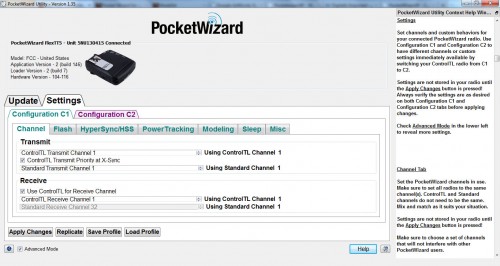


March 30th, 2012 at 5:21 PM
Cheers for sharing
August 29th, 2012 at 6:40 AM
Hi Francisco. I am about to get two TT5 for Nikon. I do have the SB-800 and the SB-700 with my D300 camera. For now, I want only to use the SB-800 off camera and be able to shoot at any speed. You mentioned that you were able to shoot at 1/2500 by shooting with your flash in manual mode ? According to PW.com, your remote flash should be in iTTL – FP and you control it from your camera. How did you use manual in your flash ? Also, can you help ? What should be the setup in the utility screen for this flash ? It is a bit confuse and I need help please.
Thanks
September 7th, 2012 at 2:39 AM
The remote flash must be kept in iTTL mode all the time. If you are using an on camera flash like the SB800 on top of the TT5 it will need to be set in Master mode, with the remote settings set to Manual. PW will automatically set the remote flash to what is set on the back of your Master flash
December 30th, 2013 at 1:03 AM
I could not resit commenting. Perfectly written!