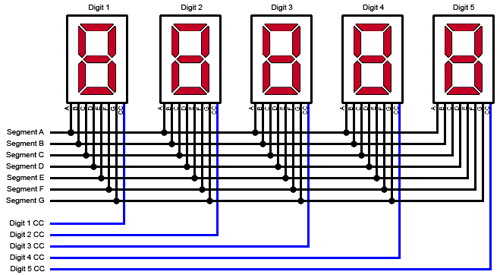Cooking with MIDI
ElectronicsYesterday was Midify launch day, and to celebrate I made a new demo video:
It’s true. I installed a MIDI port in my microwave. “Why a microwave” you ask?
Midify Feature Demo
ElectronicsMidify launches tomorrow. I’ve got lots to do to get everything ready, but I threw together a video that gives a first glimpse of the actual board and shows off some of the features it has to offer.
Each Midify output is connected to an LED so it’s a little easier to see what is happening. The outputs are also connected to a Game Boy SP running PixelH8’s Music Tech synth cartridge for some audio.
Here are some of the features demoed:
-Easy to configure right from your keyboard or sequencer
-Poly Mode (play lots of notes at once)
-Mono Mode (play only one note at a time)
-High Note Priority Mode (the highest key you play wins in mono mode)
-Low Note Priority Mode (the lowest key you play wins in mono mode)
-Pause Mode (inserts a pause between each note you play so some devices that don’t react quickly don’t get confused)
You can also pick any MIDI channel you want, assign any key to any output and make the outputs be either active-high or active-low.
Remember, you can start Midifying your world at noon PST on Tuesday (6/10/08). Head over to the Division 6 site for more info.
Circuit-Bending Schematics
ElectronicsCasperelectronics has a whole bunch of schematics for circuit-bending various devices, including some new ones for the Speak & Spell.
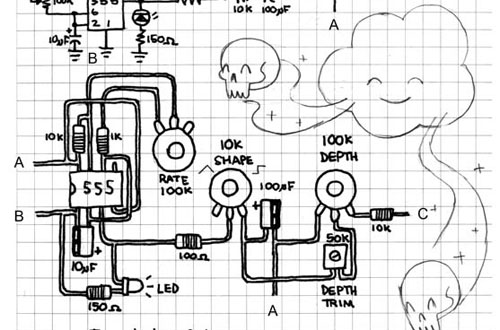
Multiplex LEDs with Fewer I/O Pins
ElectronicsMultiplexing an LED display is a great way to cut down on the number of I/O pins you need to use on your microcontroller, etc. to drive the display. If you are using standard common-cathode 7-segment numeric displays, for example, you would hook the CC from each digit to a separate I/O pin, then connect each group of like-segments to their own I/O pin. If you had 5 digits, you would need 12 I/O pins instead of the 36 you would need if you connected each LED separately.
The great thing about LEDs is that since they are diodes they only light when the current flows in one direction. You can use this fact to cut your I/O pin count down even further. In our 5-digit example above you would only need 8 pins!
Normal Multiplexing: