Add Ambience To Your Walk-Through Attraction
Audio April 4th, 2008Walk-through attractions are getting more detailed all the time. Lifelike characters, multiple audio tracks and even themed scents continue to add to their realism. Why not add some interactive audio ambience to make your rooms sound larger than life?

Let’s say you have a cave. Wouldn’t it be fun for your audience if they could yell and have it echo around their heads? Not only will it increase the perceived size of the room it can add an interactive element that will be entertaining and memorable for your customers.
Exact requirements will depend on your room size and layout, but here’s basically what you need:
Microphone. A small hanging condenser microphone will work in most situations. Just hang it somewhere where it won’t be seen but is still close enough to your patrons to pick up their voices easily.

Mixer. This will provide phantom power for your microphone if it needs it, boost the signal to a level that your effects processor can accept, and let you control the volume and equalizaton of your audio signal.
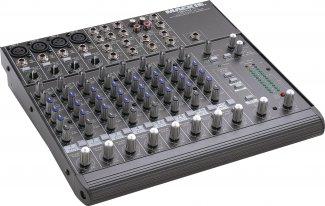
Effects Processor This is where the fun part lives. Create a delay, an echo, reverb or whatever effect you are looking for.

Amplifier Makes the signal coming out of your mixer strong enough to drive your speakers.

Speakers These aren’t going to be reproducing anything very loud or that covers a very broad frequency range so they can be small enough to hide easily.
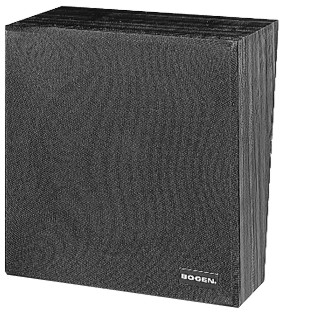
Setup
Ideally you don’t want the microphone too close to the speakers so you avoid feedback. In our cave example we could hang the microphone in the center of the cave and have a speaker at each end.
Hook Everything Up
The exact connections you need will depend on your equipment, but here’s the basic idea:
- The microphone goes into one of the inputs of the mixer
- Hook the inputs of the effects processor to an aux send on the mixer
- Connect the output of the effects proc to an aux return or a pair of channels on the mixer (don’t forget to pan them left and right so stereo effects work right)
- Connect the main outputs of the mixer to the amplifier
- Hook the outputs of the amplifier to your two speakers
Make It Go
Once again the way to do this depends on your equipment, but you want the microphone to end up going through the effects processor and out to the speakers. Adjust the volume so that it can be heard easily but doesn’t cause ringing or feedback. You’ll probably want to mix your FX signal all the way “wet” (so everything you hear is through the proc and none of the original signal is being fed through).
For our cave let’s find a stereo delay effect. This way when people are talking in the cave they will hear their voice bounce back and forth above their heads as if they are standing in a giant cavern. They will probably haing out for a few seconds to play with the effect so take that into consideration when you are calculating throughput.
Think about what you could achieve with other effects, too. You could use a delay with a pitch-down to make it sound if something nasty is hiding in the shadows and mimicking you, or you could use a reverse reverb for that Poltergeist effect. Play around and have fun!

