DMX512 Tutorial – Part 2
Show Control April 25th, 2008Welcome to part 2 of my DMX512 tutorial. Last time I talked about some of the basics of the protocol and how to implement it. In this installment we’ll dig a little deeper.

DMX512 is based on the EIA-485 serial specification. It uses differential (balanced) signalling so it need two signal wires and a common for each direction of each universe. You’ll probably never need to worry about this but just in case you need to make some weird adapter 20 minutes before the start of a show here are the pinouts for the two standard types of connector:
 |
|
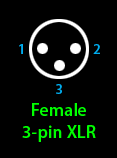 |
|
Pins 4 and 5 were never officially implemented and you can usually ignore them (some equipment uses them for a 2nd universe, a return signal or to carry power). If you need to make a cable that converts between 5-pin and 3-pin just hook pins 1-3 to their matching pins on each end. One note about DMX cables; the shield in the cable is not connected to the casings on the XLR connectors. If you do connect them and you touch two cables that are at two different ground potentials you could get zapped.
If the piece of equipment on the end of your DMX chain doesn’t have a built-in terminator it’s pretty easy to build one. Just get a male XLR connector (3-pin or 5-pin, depending on your equipment) and solder a 120-ohm 1/2-watt resistor between pins 2 and 3.
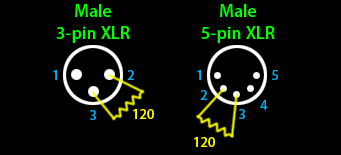
Earlier I talked about how you could have 512 channels on each DMX universe. This doesn’t mean you can have 512 physical devices on each daisy-chain though. There is a limit of 32 devices per chain. If each device uses several channels each you can use all 512 but if you need to exceed the 32 device limit you’ll have to split the signal.
Splitting a DMX512 signal isn’t as easy as using a ‘Y’ cable. You need a device that buffers the signal and regenerates it for each output. DMX splitters can be found all over the ‘net. Another advantage to using one of these splitters is that it optically isolates each output so if something really bad happens on one of your circuits the others should continue to operate normally.

Each DMX address can be sent an 8-bit value, giving you levels ranging from 0-255. This is fine for a dimmer running an incandescent lamp, but what about for a moving fixture? Lets say you have one that pans 360 degrees. Divide 360 degrees by 256 DMX levels and you get a rotation of about 1.4 degrees per step. As the light beam travels out from the instrument 1.4 degrees can represent several feet of travel.
To combat this limitation some moving lights give you the option of using 2 DMX channels for each axis giving you 16-bit resolution or 65536 steps.

Microphone cable is not for DMX512 use. You need 2-pair shielded cable that is specifically designed for EIA-485 use. There are several types of cable that are suitable, including the following:
- Belden 9842
- Proplex PC224P
The Belden will work for fixed installations and mobile use while the the Proplex is better suited for mobile applications. There are plenty of others too, so have a look around the ‘net.
In a perfect world the theoretical maximum DMX512 cable length is 3280 feet, but we all know what kind of conditions this stuff typically gets used in. It’s best to stick to a “safe” maximum of 1500 feet or so.

There is a movement toward using Cat5 cable for DMX512, but there is no approved standard for it yet. It has been tested successfully, however, and should cause no problems if you decide to use it.

Well, that’s it for part two. Hopefully that’s everything you never wanted to know about DMX512.


January 16th, 2012 at 10:01 AM
Thanks for publishing this information. I was in a “Tail Spin” trying to figure out what the deal was with the connector types. Most equipment says “DMX512″ somewhere, but when you look at the connector, it is a 3 pin xlr. Thanks for clarifying that two pins on the 5 pin connector simply are not used.
March 29th, 2012 at 1:21 AM
Hi my name is Miyoko and I think this is an interesting topic, where the opinions will be happy apart. Here you will find more about it http://www.connector24.info.
May 30th, 2013 at 6:06 AM
i would like to learn more about dmx 512 programing,please send me e books on programming dmx 512 .
August 26th, 2013 at 6:57 PM
me parece muy interesante lo de dmx mas aun cuando tenes que solucionar problemas justo en el instante en que estas haciendo un show. desde ya muchas gracias y espero recibir mas informacion
October 21st, 2014 at 12:00 AM
in this way, but it really How much time can you spend updating this blog every day? Wow is all I will say. Many thanks.